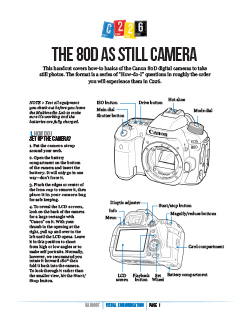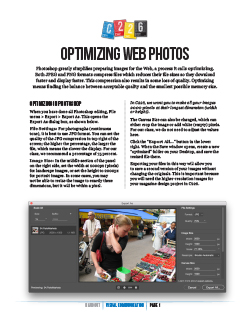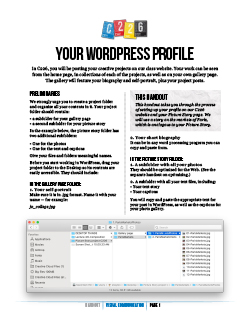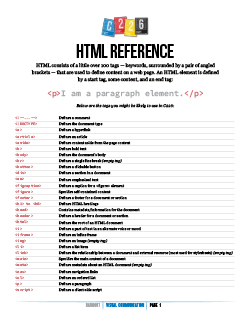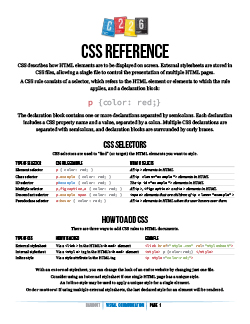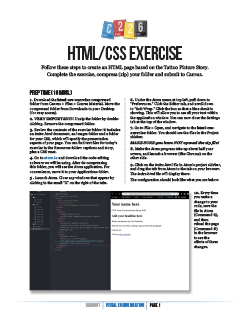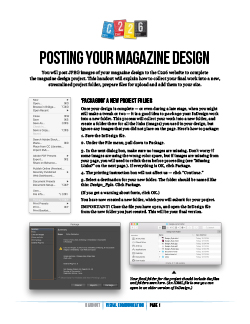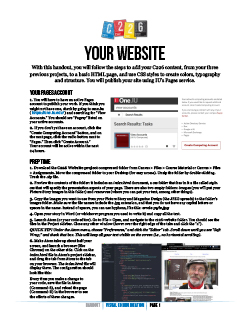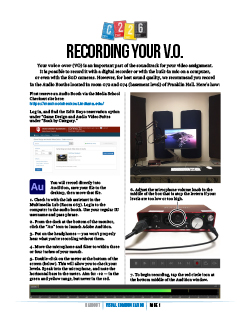C226 handouts
These handouts are available as PDFs here as well as on Canvas > Files > Handouts. They are divided into our four units in both places; your assignment prompts (for projects and essays) are also included on this page, at the bottom.
Intro unit
[Weeks 1 and 2]
| Title | Description |
|---|---|
| 01-80d-still-camera | How to shoot photos with the Canon 80D camera |
| 02-elements-and-pods | Definitions of visual elements and BEERPUV |
| 03-downloading-images | Instructions for downloading images from an SD card |
| 04-file-management | Recommendations for organizing and storing your work |
| 05-bridge | How to preview and organize files in Adobe Bridge |
Photography unit
[Weeks 3 through 6]
| Title | Description |
|---|---|
| 06-camera-controls | Manipulating shutter speed and aperture priority |
| 07-photoshop | Imaging technqiues in Adobe Photoshop |
| 08-camera raw | Instructions for using Camera Raw in Adobe Bridge for toning |
| 09-optimizing | How to optimize images for the web in Photoshop |
| 10-wordpress | How to upload your Picture Story to Wordpress |
Design unit
[Weeks 7 through 10 and 15]
| Title | Description |
|---|---|
| 11-typography | Type classifications and strategies for use in layouts |
| 12-indesign-tools | InDesign’s annotated Tools panel and essential shortcuts |
| 13-indesign-intro | Foundational layout skills tutorial in InDesign |
| 14-indesign-spreads | Advanced InDesign tutorial on creating magazine spreads |
| 16-html-and-css | Basic reference for HTML tags |
| 16-css-reference | Basic reference for CSS rules |
| 17-html-css-exercise | Instructions for completing the HTML/CSS exercise |
| 18-posting-magazine | How to upload your Magazine Design project to Wordpress |
| 26-website | Instructions for completing the C226 Website project |
Video unit
[Weeks 11 through 14]
| Title | Description |
|---|---|
| 19-80d-for-video | Using the Canon 80D camera to shoot video |
| 20-video-concepts | Definitions of video shots and terminology |
| 21-premiere-10-mins | Up and running in 10 minutes with Premiere Pro |
| 22-premiere-interview | Techniques for editing interview footage in Premiere Pro |
| 23-premiere-refining | Finer points of editing video with Premiere Pro |
| 24-recording-vo | How to record your voiceover in Franklin Hall |
| 25-upload-video | How to upload your video project to Wordpress |
Project prompts
| Title | Description | Deadline |
|---|---|---|
| Picture Story | Photo gallery (9-12 images) and story | Oct. 5 |
| Magazine Design | Four-page (two-spread) layout | Nov. 2 |
| Video | 2-to-3-minute video story | Dec. 7 |
| Website | One-page C226 portfolio site | Dec. 14 |